You are here: Foswiki>Extensions Web>DirectedGraphWebMapPlugin (22 Dec 2012, GeorgeClark)Edit Attach
DirectedGraphWebMapPlugin
Extends the DirectedGraphPlugin and draws a map of a web, part of a web, or of the structure around a single topic.Example: Main Web
This is a sample of a web drawn by DirectedGraphWebMapPlugin - the "Main" web in a default installation of Foswiki.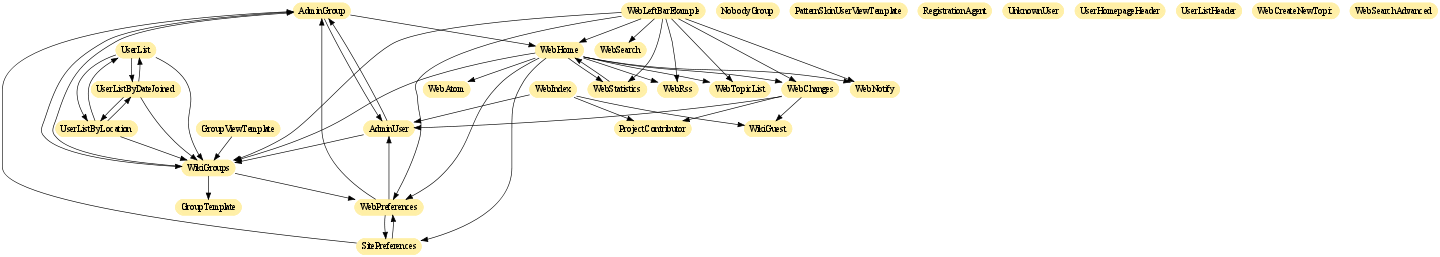 As you will notice, all topics are clickable when touched by the mouse, through clientside areamaps.
As you will notice, all topics are clickable when touched by the mouse, through clientside areamaps.
Syntax Rules
Place%WEBMAP% somewhere on the page to display a map of an entire web.
For example: -
%WEBMAP{web="Thatweb" excludesystem="1" lr="1"}%
| Parameter: | Description: | Default: |
|---|---|---|
web="MyWeb" |
Gives a map of the specified web | current web |
cache="off" |
Disable the cache (see the caching section below) | on |
excludesystem="1" |
Ignore system topics (WebNotify and friends) | include system topics |
exclude="TopicOne,TopicTwo" |
Ignore the specified topics (can be used in conjunction with excludesystem="1" |
None excluded |
expand="VAR1,VAR2" |
Expand the specified Foswiki variables in the topic text before extracting links. This can be useful with %INCLUDE%, %SEARCH% etc. | %HOMETOPIC%, %NOTIFYTOPIC%, %WEBPREFSTOPIC%, %WIKIPREFSTOPIC%, %WIKIUSERSTOPIC%, %MAINWEB%, %SYSTEMWEB% |
rankdir="LR" |
How to orient the graph: One of LR, RL, TB or BT |
TB (top-to-bottom) |
lr="1" |
Orient graph left-to-right (equivalent to rankdir="LR"). |
see rankdir |
engine="neato" |
Which layout engine to use for the graph: One of dot, neato, twopi, circo or fdp. |
dot |
file="file_prefix" |
Overrides the filenames dynamically generated by the DirectedGraphPlugin. If specified, must be unique for each graph within a single topic! Suffix is still generated automatically based upon file type. | automatically generated by DirectedGraphPlugin |
size="2,1" |
Maximum size of the graph in inches (92 dpi). | SIZE plugin setting, if set, otherwise 8.5,6.5 (about 800x600) |
%TOPICMAP% somewhere on the page to display links for the given topic, to a given radius. -
%TOPICMAP{web="web" topic="topic" links="2" backlinks="1" excludesystem="1" lr="1"}%
| Parameter: | Description: | Default: |
|---|---|---|
topic="ThatTopic" |
Gives a map of the specified topic | current topic |
links="number" |
Set the length of chain linking FROM the given topic. | takes LINKS plugin setting, if set, otherwise 2 |
backlinks="number" |
Set the length of chain linking TO the given topic. | takes links if set, otherwise BACKLINKS plugin setting if set, otherwise LINKS plugin setting if set, otherwise 1 |
Plugin Settings
Plugin settings are stored as preference settings. To reference a plugin setting write %<plugin>_<setting>%, i.e. %DIRECTEDGRAPHWEBMAPPLUGIN_SHORTDESCRIPTION%- One line description, used by other tools:
- Set SHORTDESCRIPTION = Directed Graph of (part of) a web
| Long name | Effect |
|---|---|
| DIRECTEDGRAPHWEBMAPPLUGIN_CACHE | Sets the default value for the cache parameter |
| DIRECTEDGRAPHWEBMAPPLUGIN_SIZE | Sets the default value for the size parameter |
| DIRECTEDGRAPHWEBMAPPLUGIN_LINKS | Sets the default value for the links parameter |
| DIRECTEDGRAPHWEBMAPPLUGIN_BACKLINKS | Sets the default value for the backlinks parameter |
| DIRECTEDGRAPHWEBMAPPLUGIN_EXPAND | Sets the default value for the expand parameter |
| DIRECTEDGRAPHWEBMAPPLUGIN_DEBUG | If non-zero, the directed graph markup is sent verbatim to the browser and additional diagnostic information is output to data/debug.txt |
- Set DIRECTEDGRAPHWEBMAPPLUGIN_LINKS = 7
Caching
DirectedGraphWebMapPlugin caches web maps based on the settings used to build each map. Similarly, it caches the<dot> graphs based on the settings used to build each graph.
DirectedGraphWebMapPlugin's cache does not take differences in access controls into account;
if some topics are only visible to selected users, then you should disable caching with cache="off".
DirectedGraphWebMapPlugin automatically clears all of its cached maps and graphs for a web when any file in the web is saved, renamed, or moved in or out of the web.
If something outside Foswiki changes a topic (e.g. you restored a file from backup) then you should erase the cache for that web.
DirectedGraphWebMapPlugin stores its cached files in foswiki/working/work_areas/DirectedGraphWebMapPlugin
Installation
You do not need to install anything in the browser to use this extension. The following instructions are for the administrator who installs the extension on the server. Open configure, and open the "Extensions" section. Use "Find More Extensions" to get a list of available extensions. Select "Install". If you have any problems, or if the extension isn't available inconfigure, then you can still install manually from the command-line. See http://foswiki.org/Support/ManuallyInstallingExtensions for more help.
Test if the installation was successful:
- Verbatim:
%TOPICMAP{links="1" rankdir="LR"}%
- Simulated:

- Plugin:
%TOPICMAP{links="1" rankdir="LR"}%
Plugin Info
| Author: | TWiki:Main.MagnusLewisSmith Foswiki:Main.MichaelTempest | ||||||
| Copyright: | (C) 2009-2010, Foswiki Contributors (C) 2000-2003 Andrea Sterbini, a.sterbini@flashnet.it (C) 2001-2006 Peter Thoeny, peter@thoeny.org |
||||||
| License: | GPL (GNU General Public License) | ||||||
| Version: | 9810 (2010-10-31) | ||||||
| Change History: | |||||||
| 31 Oct 2010: | Re-release for more-consistent version numbers | ||||||
| 17 Oct 2010: | Foswikitask:Item8307: Cache graphs and maps to improve performance | ||||||
| 22 Mar 2009: | Ported to Foswiki Removed plugin settings from plugin topic Added file, engine, rankdir, exclude and expand parameters Fixed bugs that caused incomplete graphs and missing hyperlinks links and backlinks parameters may be 0 Changed node shape to fit more nodes on the screen Use white text when background is dark |
||||||
| 19 Apr 2006: | Updated doc, enabled debug (now writes generated dot graph in verbatim if debug is enabled) (TWiki:Main.SteffenPoulsen) | ||||||
| 16 Apr 2006: | Added max size parameter, updated doc (TWiki:Main.SteffenPoulsen) | ||||||
| 04 Jul 2005: | Initial version | ||||||
| Dependencies: |
|
||||||
| Perl Version: | 5.008 | ||||||
| Home: | http://foswiki.org/Extensions/DirectedGraphWebMapPlugin | ||||||
| Support: | http://foswiki.org/Support/DirectedGraphWebMapPlugin |
PackageForm edit
| ExtensionClassification | Information structuring and Search, Interface and Visualisation, User interactivity |
| ExtensionType | PluginPackage |
| DemoUrl | http:// |
| SupportUrl | DirectedGraphWebMapPlugin |
| I | Attachment | Action | Size | Date | Who | Comment |
|---|---|---|---|---|---|---|
| |
DirectedGraphWebMapPlugin.md5 | manage | 198 bytes | 31 Oct 2010 - 14:17 | MichaelTempest | |
| |
DirectedGraphWebMapPlugin.sha1 | manage | 222 bytes | 31 Oct 2010 - 14:18 | MichaelTempest | |
| |
DirectedGraphWebMapPlugin.tgz | manage | 103 K | 31 Oct 2010 - 14:17 | MichaelTempest | |
| |
DirectedGraphWebMapPlugin.zip | manage | 107 K | 31 Oct 2010 - 14:17 | MichaelTempest | |
| |
DirectedGraphWebMapPlugin_installer | manage | 4 K | 31 Oct 2010 - 14:17 | MichaelTempest | |
| |
SampleMainWebMap.png | manage | 80 K | 31 Oct 2010 - 14:14 | MichaelTempest | Sample of a WebMap - the Main web |
| |
sample.png | manage | 14 K | 31 Oct 2010 - 14:14 | MichaelTempest | Sample of a WebMap - this topic, limited linkdepth |
Edit | Attach | Print version | History: r5 < r4 < r3 < r2 | Backlinks | View wiki text | Edit wiki text | More topic actions
Topic revision: r5 - 22 Dec 2012, GeorgeClark
The copyright of the content on this website is held by the contributing authors, except where stated elsewhere. See Copyright Statement.  Legal Imprint Privacy Policy
Legal Imprint Privacy Policy
 Legal Imprint Privacy Policy
Legal Imprint Privacy Policy

