You are here: Foswiki>Extensions Web>JQueryMenuSkin (19 Mar 2012, PadraigLennon)Edit Attach
JQueryMenuSkin
A functional skin that provides a customisable menu navigation system based on the JQuery Superfish plugin.Overview
JQueryMenuSkin is a simple JQuery-based skin which utilises the Superfish menu plugin (which is supplied with the JQueryPlugin extension) to provide an alternative menu-based navigation system for Foswiki users. This lightweight skin is designed to run on top of the default Pattern skin. (See Settings section below for details)Installation
Note: You do not need to install anything on the browser to use this skin. The following instructions are for the administrator who installs the skin on the server where Foswiki is running.- Install the skin using the Install and Update Extensions
 (Admins only)
(Admins only)
- Test if installed:
- For skin activation see System.Skins
Settings
To activate the skin you can use the following settings just add them to Main.SitePreferences, WebPreferences, or your personal page. The minimal requirement to use the skin is to set your SKIN definition to include jqmenu as shown: (Order is important!)
* Set SKIN = jqmenu,pattern
Typically this skin is used where the Web Left Bar is hidden. You should set the following in the same location as you defined the SKIN setting above if you wish to hide the (details of how to do this can be found here: PatternSkinCssCookbookNoLeftBar)
Customisation
In order to be able to safely upgrade this skin it is recommended that you define your own menu by copying the topic System.JQueryMenuSkinBarDefault to a new topic of your preference. You can define the name of the topic using a Preference setting in Main.SitePreferences, WebPreferences, or your personal home topic as follows:* Set JQUERYMENUSKINBAR = %USERSWEB%.MyMenuBar
* Set TINYMCEPLUGIN_DISABLE = 1
CSS Styling
You can also customise the CSS applied to the menu by copying the default menu.css file http://365847.689093.cn/pub/System/JQueryMenuSkinBarDefault/menu.css and attaching it to your customised menu topic as follows:* Set JQUERYMENUSKINCSS = %PUBURLPATH%/%USERSWEB%/MyMenuBar/menu.cssYou can also simply overwrite CSS for the default menu definition JQueryMenuSkinBarDefault with the above setting.
Installation Instructions
You do not need to install anything in the browser to use this extension. The following instructions are for the administrator who installs the extension on the server. Open configure, and open the "Extensions" section. Use "Find More Extensions" to get a list of available extensions. Select "Install". If you have any problems, or if the extension isn't available inconfigure, then you can still install manually from the command-line. See http://foswiki.org/Support/ManuallyInstallingExtensions for more help.
Info
| Author(s): | Padraig Lennon | ||||||
| Copyright: | © Foswiki:Main.PadraigLennon | ||||||
| Screenshot: |  |
||||||
| Preview: | Preview with this skin | ||||||
| Base Name: | jqmenu | ||||||
| License: | GPL (Gnu General Public License) | ||||||
| Release: | 0.1.2 | ||||||
| Version: | 14381 (2012-03-19) | ||||||
| Change History: | |||||||
| 19 Mar 2012: | Foswiki:Tasks.Item11676 (v0.1.2) | ||||||
| 11 Jan 2012: | Foswiki:Tasks.Item10244 (v0.1.0) | ||||||
| 27 Dec 2010: | Foswiki:Tasks.Item10180 (v0.0.5) | ||||||
| 23 Dec 2010: | Foswiki:Tasks.Item10180 (v0.0.4) | ||||||
| 22 Dec 2010: | Foswiki:Tasks.Item10180 (v0.0.3) | ||||||
| 21 Dec 2010: | Added missing arrows (v0.0.2) | ||||||
| 21 Dec 2010: | Initial version (v0.0.1) | ||||||
| Dependencies: |
|
||||||
| Home page: | Foswiki:Extensions.JQueryMenuSkin | ||||||
| Support: | Foswiki:Support.JQueryMenuSkin |
PackageForm edit
| ExtensionClassification | Interface and Visualisation |
| ExtensionType | SkinPackage |
| ImageUrl | 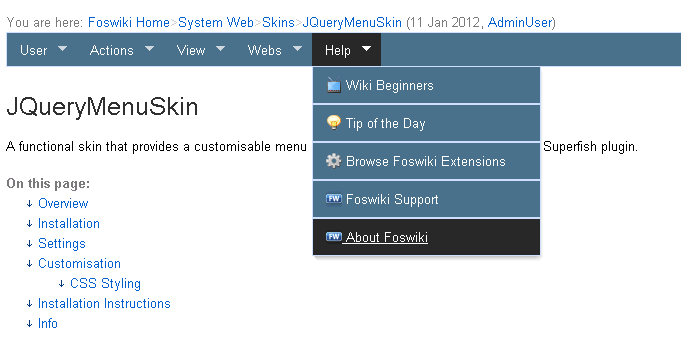 |
| DemoUrl | http:// |
| SupportUrl | JQueryMenuSkin |
| ModificationPolicy | PleaseFeelFreeToModify |
| I | Attachment | Action | Size | Date | Who | Comment |
|---|---|---|---|---|---|---|
| |
JQueryMenuSkin.md5 | manage | 165 bytes | 19 Mar 2012 - 16:38 | PadraigLennon | |
| |
JQueryMenuSkin.sha1 | manage | 189 bytes | 19 Mar 2012 - 16:38 | PadraigLennon | |
| |
JQueryMenuSkin.tgz | manage | 21 K | 19 Mar 2012 - 16:38 | PadraigLennon | |
| |
JQueryMenuSkin.zip | manage | 24 K | 19 Mar 2012 - 16:38 | PadraigLennon | |
| |
JQueryMenuSkin_installer | manage | 4 K | 19 Mar 2012 - 16:38 | PadraigLennon |
Edit | Attach | Print version | History: r7 < r6 < r5 < r4 | Backlinks | View wiki text | Edit wiki text | More topic actions
Topic revision: r7 - 19 Mar 2012, PadraigLennon
The copyright of the content on this website is held by the contributing authors, except where stated elsewhere. See Copyright Statement.  Legal Imprint Privacy Policy
Legal Imprint Privacy Policy
 Legal Imprint Privacy Policy
Legal Imprint Privacy Policy

