You are here: Foswiki>Extensions Web>TimelinePlugin (09 Dec 2009, CrawfordCurrie)Edit Attach
Timeline Foswiki Plugin
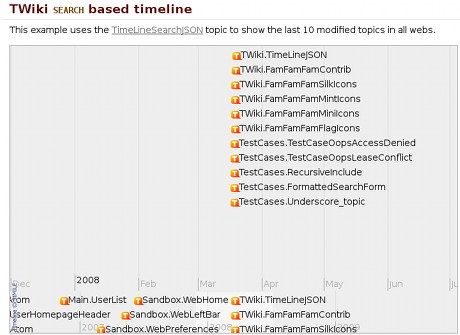 Timeline is a DHTML-based AJAXy widget for visualizing time-based events.
I use it to show a WebChanges timeline with the query below.
Timeline is a DHTML-based AJAXy widget for visualizing time-based events.
I use it to show a WebChanges timeline with the query below.
Syntax Rules
the %TIMELINE% variable has the following parmeters:- DEFAULT - the url of the datasource
- urltype - XML or JSON (defaults to JSON)
- interval - (DAY, MONTH, YEAR, DECADE)
- date - the initial date that the timeline will be centered on
- height - height in pixels that the timeline area will use
- width - width in pixels that the timeline area will use
- orientation - horizontal or vertical (horizontal by default)
Plugin Settings
Plugin settings are stored as preferences variables. To reference a plugin setting write%<plugin>_<setting>%, i.e. %TIMELINEPLUGIN_SHORTDESCRIPTION%
- One line description, is shown in the TextFormattingRules topic:
- Set SHORTDESCRIPTION = Show a scrolling Timeline from a Foswiki SEARCH
- Debug plugin: (See output in
data/debug.txt)- Set DEBUG = 0
Example (shows when Plugin is installed and running successfully)
Note that the JSON based output is much more reliable cross browsers, so only use xml is you really need to.static file
The first example shows a timeline based on a pre-existing JSON file (http://365847.689093.cn/pub/System/TimelinePlugin/cubism.js) %TIMELINE{ urltype="JSON" "http://365847.689093.cn/pub/System/TimelinePlugin/cubism.js" interval="DECADE" height="200px" width="700px" date="1890" }% To use data from a Foswiki topic, you need to set the SKIN=text and add?contenttype=text/xml (to trick IE's XHTTPRequest into working) to the url
"http://10.10.10.20/trunk/bin/view/System/TimeLineSearchJSON?contenttype=text/xml" urltype="JSON"
Foswiki SEARCH based timeline
This example uses the TimeLineSearchJSON topic to show the last 10 modified topics in the System,Main,Sandbox webs.
%TIMELINE{
urltype="JSON"
"http://365847.689093.cn/System/TimeLineSearchJSON?contenttype=text/xml"
interval="YEAR"
height="450px"
width="700px"
date="28 Nov 2024"
}%
The example is made up of the the %TIMELINE% variable that is converted into the client side javascript, and a Foswiki %SEARCH%
statement that formats the results into the XML data format that the javascript requires.
%TIMELINE{
urltype="JSON"
"%SCRIPTURL{view}%/%SYSTEMWEB%/TimeLineSearchJSON?contenttype=text/xml"
interval="YEAR"
height="450px"
width="700px"
date="%DISPLAYTIME{"$day $month $year"}%"
}%
customising the SEARCH based timeline
Using the URLPARAMs defined in TimeLineSearchJSON you can customise the output the currently defined params are:- query - default to '1'
- querytype - defaults to 'query'
- webs - defaults to 'System,Main,Sandbox'
- tracknum - defaults to '' to use autolayout
%TIMELINE{
urltype="JSON"
"%SCRIPTURL{view}%/%SYSTEMWEB%/TimeLineSearchJSON?contenttype=text/xml;query=1;querytype=query;webs=System"
interval="YEAR"
height="450px"
width="700px"
date="%DISPLAYTIME{"$day $month $year"}%"
}%
Plugin Installation Instructions
You do not need to install anything in the browser to use this extension. The following instructions are for the administrator who installs the extension on the server. Open configure, and open the "Extensions" section. Use "Find More Extensions" to get a list of available extensions. Select "Install". If you have any problems, or if the extension isn't available inconfigure, then you can still install manually from the command-line. See http://foswiki.org/Support/ManuallyInstallingExtensions for more help.
Plugin Info
| Plugin Author: | Foswiki:Main.SvenDowideit - |
| Copyright: | Foswiki Plugin © 2006-2009, SvenDowideit@fosiki.com |
| The SIMILE Timeline software is sponsored by The Andrew W. Mellon Foundation and is maintained by the SIMILE project, in particular: David François Huynh, dfhuynh at csail.mit.edu | |
| Plugin License: | GPL 3 (GNU General Public License) |
| SIMILE Timeline License: | BSD license |
| Plugin Version: | 4631 - 2009-08-10T02:40:58Z |
| Change History: | |
| 9 Aug 2009 | update to Timeline 2.3.0 |
| 20 Feb 2009 | port to Foswiki and update to Timeline 2.2.0 |
| 19 March 2008 | updated to Revision 9234: http://simile.mit.edu/repository/timeline/trunk/src/webapp/api and http://simile.mit.edu/repository/ajax/trunk/src/webapp/api/ , updated Plugin to add features. |
| 22 July 2006: | Initial version |
| CPAN Dependencies: | none |
| Other Dependencies: | none |
| Perl Version: | 5.005 |
| Bug reports: | http://foswiki.org/Tasks |
| Plugin Home: | http://foswiki.org/Extensions/TimelinePlugin |
PackageForm edit
| ExtensionClassification | Data and Files, Information structuring and Search, Interface and Visualisation, User interactivity |
| ExtensionType | PluginPackage |
| Compatibility | |
| DemoUrl | http:// |
| ModificationPolicy | CoordinateWithAuthor |
| I | Attachment | Action | Size | Date | Who | Comment |
|---|---|---|---|---|---|---|
| |
TimelinePlugin.md5 | manage | 165 bytes | 10 Aug 2009 - 02:42 | SvenDowideit | |
| |
TimelinePlugin.sha1 | manage | 189 bytes | 10 Aug 2009 - 02:42 | SvenDowideit | |
| |
TimelinePlugin.tgz | manage | 146 K | 10 Aug 2009 - 02:42 | SvenDowideit | |
| |
TimelinePlugin.zip | manage | 181 K | 10 Aug 2009 - 02:42 | SvenDowideit | |
| |
TimelinePlugin_installer | manage | 8 K | 10 Aug 2009 - 02:42 | SvenDowideit | |
| |
timeline.jpg | manage | 34 K | 10 Aug 2009 - 02:41 | SvenDowideit | |
| |
wikiringlogo20x20.png | manage | 1 K | 10 Aug 2009 - 02:41 | SvenDowideit |
Edit | Attach | Print version | History: r3 < r2 < r1 | Backlinks | View wiki text | Edit wiki text | More topic actions
Topic revision: r3 - 09 Dec 2009, CrawfordCurrie
The copyright of the content on this website is held by the contributing authors, except where stated elsewhere. See Copyright Statement.  Legal Imprint Privacy Policy
Legal Imprint Privacy Policy
 Legal Imprint Privacy Policy
Legal Imprint Privacy Policy

