You are here: Foswiki>Support Web>SupportQuestions>Question1161 (28 Aug 2012, JulianLevens)Edit Attach
This question about Configuration: Asked
How to change the data path under Windows
Whatever I do, I can't change under General path settimgs my DataDir path from the standard windows-directory to another location. I always got Warning like this. filecount = 1 (insetad of 610) orERROR: Could not write | 2012-08-27T15:38:51Z warning | ERROR: Could not write &vbar; 2012-08-27T15:38:51Z warning &vbar; I18N - Ignoring enabled language jp as C:/PROGRA~2/Foswiki/Foswiki/locale/jp.po does not exist. &vbar; to C:/PROGRA~2/Foswiki/Foswiki/data/warn201208.txt: No such file or directoryI want to use a net-drive. So I changed the DataDir-Path C:/PROGRA~2/Foswiki/Foswiki/data to the netpath w:\foswiki\data and then I copied all files to the new DataDir-Path. Foswiki couln't start properly annymore, even when using UNC-Path-Notation for the Net-Path. Then I tried to use mklink. I moved the whole DataDir to a net-Path and build a link to this path by using mklink /D "C:/PROGRA~2/Foswiki/Foswiki/data" w:\foswiki\data . No success. Does annybody know how to change the DataDir correctly. Thank's Hans -- HansStahl - 27 Aug 20 Hans, I suspect that it's a Windows ACL issue. Is your Foswiki running on your Windows server as the "Local System" on that server? That will not be allowed access to any files not on that server. You'll need to create a user (e.g. wikisvc) and give that user all the authorities that the local server admin has (or at least enough for the wiki) and also give it access to the network directories you want to access on other drives.
- You need something like Apache2.2 and not Apache2 as in this following image:
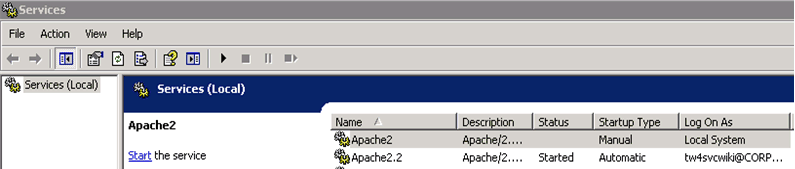
QuestionForm edit
| Subject | Configuration |
| Extension | |
| Version | Foswiki 1.1.3 |
| Status | Asked |
| Related Topics |
| I | Attachment | Action | Size | Date | Who | Comment |
|---|---|---|---|---|---|---|
| |
gif_1.gif | manage | 21 K | 28 Aug 2012 - 07:47 | JulianLevens | Windows Apache Services |
Edit | Attach | Print version | History: r2 < r1 | Backlinks | View wiki text | Edit wiki text | More topic actions
Topic revision: r2 - 28 Aug 2012, JulianLevens
The copyright of the content on this website is held by the contributing authors, except where stated elsewhere. See Copyright Statement.  Legal Imprint Privacy Policy
Legal Imprint Privacy Policy
 Legal Imprint Privacy Policy
Legal Imprint Privacy Policy

