Item10770: EditRowPlugin - Cannot update via double click cells with macros.
Priority: Enhancement
Current State: Closed
Released In: 2.0.0
Target Release: major
Current State: Closed
Released In: 2.0.0
Target Release: major
%EDITTABLE{ headerislabel="on" format="| text, 10 | textarea, 4x40, n/a | select, 1, %<nop>TODO%, %<nop>FAIL%,%<nop>OK%,%<nop>NRUN% |" }%
| *Time* | *Description* | *State* |
| 07:00 | Some check for anything that is in red and resolve/escalate accordingly | %OK% |
| 07.00 | Some other check | %TODO% |
When I double click the State cell on a given row I am not shown the option 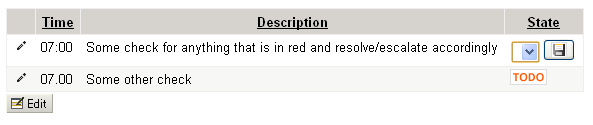 -- PadraigLennon - 18 May 2011
May be browser speicifc; when I try with a couple of standard icons, it works fine with the icons appearing in the select dropdown. Can you nail the environment down?
-- CrawfordCurrie - 23 May 2011
ok I tested it with the following browsers:
-- PadraigLennon - 18 May 2011
May be browser speicifc; when I try with a couple of standard icons, it works fine with the icons appearing in the select dropdown. Can you nail the environment down?
-- CrawfordCurrie - 23 May 2011
ok I tested it with the following browsers:
- IE 7/8 - Not working
- FF - 4.01 - Working
- Chrome - 11.0.696.71 - Not working
- Set TODO =

- Set FAIL =

- Set OK =

- Set NRUN =

<select name="test">
<option>Some text</option>
<option value="a"> <span class="foswikiIcon"><img src="%PUBURLPATH%/System/DocumentGraphics/todo.png" width="37" height="16" alt="TODO"></img></span> </option>
<option value="b"> <img src="%PUBURLPATH%/System/DocumentGraphics/todo.png" width="37" height="16" alt="TODO" /></option>
<option value="c"> %ICON{choice-no}% </option>
</select>
Gives:
As described in http://www.htmlhelp.com/reference/html40/forms/option.html, the contents of a OPTION tag are limited to "plain text, including entities".
I guess we could replace the standard HTML select object with some sort of JS component (I'm sure others have solved this).
-- CrawfordCurrie - 25 Jun 2011
HI Crawford, I'm not worried about showing the images in the edit mode. I only expect to see the image in view mode. I would expect the text to show however as it does in non double-click mode
-- PadraigLennon - 28 Jun 2011
Agreed, and that's what you'd expect the alt in the img tag to do.
-- CrawfordCurrie - 19 Aug 2012
This isn't a limitation of the plugin, though recoding it to avoid the problem is n option - though one I regard as an enhancement.
-- CrawfordCurrie - 13 Nov 2013
Crawford, The checkin on this task says that it's not releasable yet but references 1.1.5. Is this task closed, is the checkin related to this task? What should be the state of this for 1.2.0?
-- GeorgeClark - 12 Jan 2015
By "not releasable" I meant it couldn't be uploaded to the Extensions web because it didn't work with 1.1.5. Since then the TablesContrib has come along and it can be released.
-- CrawfordCurrie - 17 Jan 2015
ItemTemplate edit
| Summary | EditRowPlugin - Cannot update via double click cells with macros. |
| ReportedBy | PadraigLennon |
| Codebase | |
| SVN Range | |
| AppliesTo | Extension |
| Component | EditRowPlugin |
| Priority | Enhancement |
| CurrentState | Closed |
| WaitingFor | |
| Checkins | distro:266060f446f2 |
| TargetRelease | major |
| ReleasedIn | 2.0.0 |
| CheckinsOnBranches | trunk |
| trunkCheckins | distro:266060f446f2 |
| masterCheckins | |
| ItemBranchCheckins | |
| Release01x01Checkins |
| I | Attachment | Action | Size | Date | Who | Comment |
|---|---|---|---|---|---|---|
| |
state-var-not-visible.png | manage | 6 K | 18 May 2011 - 17:51 | PadraigLennon | state-var-not-visible.png |
Edit | Attach | Print version | History: r12 < r11 < r10 < r9 | Backlinks | View wiki text | Edit wiki text | More topic actions
Topic revision: r12 - 05 Jul 2015, GeorgeClark
The copyright of the content on this website is held by the contributing authors, except where stated elsewhere. See Copyright Statement.  Legal Imprint Privacy Policy
Legal Imprint Privacy Policy
 Legal Imprint Privacy Policy
Legal Imprint Privacy Policy

