You are here: Foswiki>Tasks Web>Component>CopyContrib>Item14089 (20 Jun 2017, MichaelDaum)Edit Attach
Item14089: Adding a mode=application to CopyContrib
Priority: Enhancement
Current State: Closed
Released In: n/a
Target Release:
Current State: Closed
Released In: n/a
Target Release:
Proposal (10 June 2016)
Theapplication mode is similar to the topics mode. The following parameters will be honoured:
| Name | Description | Default |
|---|---|---|
source |
A list of topics to be copied | %BASEWEB%.%BASETOPIC% |
destination |
The destination web where the topics are to be copied | |
template |
A template web to be used in case the destination web does not exist yet and needs to be created on the base of a template | _default |
source parameter will take a comma separated list of the form: source_topic_name => target_topic_name [copy_type]. White space will be ignored.
The significance of the parts is:
source_topic_name |
The topic to be copied. The name can be of the form web.topic. Web defaults to the BASEWEB. |
Mandatory |
target_topic_name |
The topic name to be created in the destination web. Defaults to the topic in the source_topic_name |
Optional |
[copy_type] |
The copy_type can be topic or stub. The default is topic. |
Optional |
mode=application;source=BookLayout;destination=Book;template=_defaultwill copy
%BASEWEB%.BookLayout to Book.BookLayout. The Book web is created if it does not exist.
mode=application;source=ApplicationWebPreferencese=>WebPreferences;destination=Book;template=_defaultwill copy
%BASEWEB%.ApplicationWebPreferences to Book.WebPreferences. The Book web is created if it does not exist.
mode=application;source=Applications.RenderSimpleTopicCreator[stub];destination=Book;template=_defaultwill copy
Applications.RenderSimpleTopicCreator to Book.RenderSimpleTopicCreator as a stub. The Book web is created if it does not exist.
mode=application;source=ApplicationWebHome=>WebHome[stub];destination=Book;template=_defaultwill copy
%BASEWEB%.ApplicationWebHome to Book.WebHome as a stub. The Book web is created if it does not exist.
As you can see, this construct caters for all deployment requirements of applications. A particular web can be supported by multiple applications. Home pages and preferences can be distributed as part of the Applications web.
Comments welcome
-- BramVanOosterhout - 10 Jun 2016
Implementation (12 August 2016)
Following up, I have created an implementation of the design presented. I attach the code. In summary I have:- added a mode
applicationto CopyContrib.pm - implemented CopyContrib/ApplicationAgent.pm which:
- copies the default web
- uses TopicAgent to copy topics
- implements new functionality to create stubs
| source_topic_name | target_topic_name | copy_type |
mode=application input parameters: source_topic_name => target_topic_name [copy_type]
I have attached that code as well.
Now that I have completed this, I have a few questions: - I could not work out how to use the WebAgent to create a web, without additional topics. Can that be done?
- I copy the stub in the ApplicationAgent. I wonder whether there is virtue in implementing a separate TopicStubAgent and leaving the ApplicationAgent to integrate the parts.
- The RenderApplicationDeployer function turned out to be tricky in dealing with the defaults. I wonder whether it would be worthwhile (or confusing) to extend the
applicationmode with an additionalcopy_type:deploymentlist. The DeploymentList topic can then be passed assource=DeploymentList [edploymentlist]
and the parsing can be done more robustly in the ApplicationAgent.
Complete implementation for review (31 March 2017)
I have completed my updates to the CopyContrib formode=applications
The updated files are avalable in CopyContrib-Application.tgz. They are:
| file | Purpose/Change |
|---|---|
| lib/Foswiki/Contrib/CopyContrib.pm | Added the stub and application mode. |
| lib/Foswiki/Contrib/CopyContrib/CopyAgent.pm | minor change. Added scalar. |
| lib/Foswiki/Contrib/CopyContrib/WebAgent.pm | minor change. Propagated the debug parameter. |
| lib/Foswiki/Contrib/CopyContrib/TopicStubAgent.pm | new module. Derived from TopicAgent.pm and will create a stub for a given topic. |
| lib/Foswiki/Contrib/CopyContrib/ApplicationAgent.pm | new module. Implements the copy of a web with new syntax. |
| data/System/CopyContrib.txt | Added descriptions for modes application and stub. |
Deploy button at the bottom.
Clicking Deploy will create a web similar to that created by the New WikiApplication button on the Applications.WebHome page.
| The deployment list | On successful completion... |
|---|---|
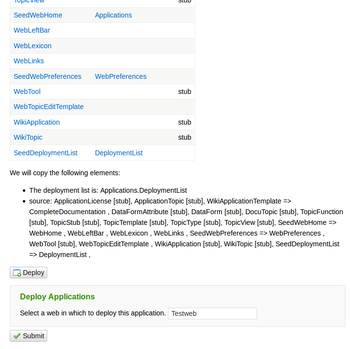 |
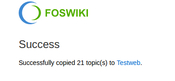 |
... creates the Testweb
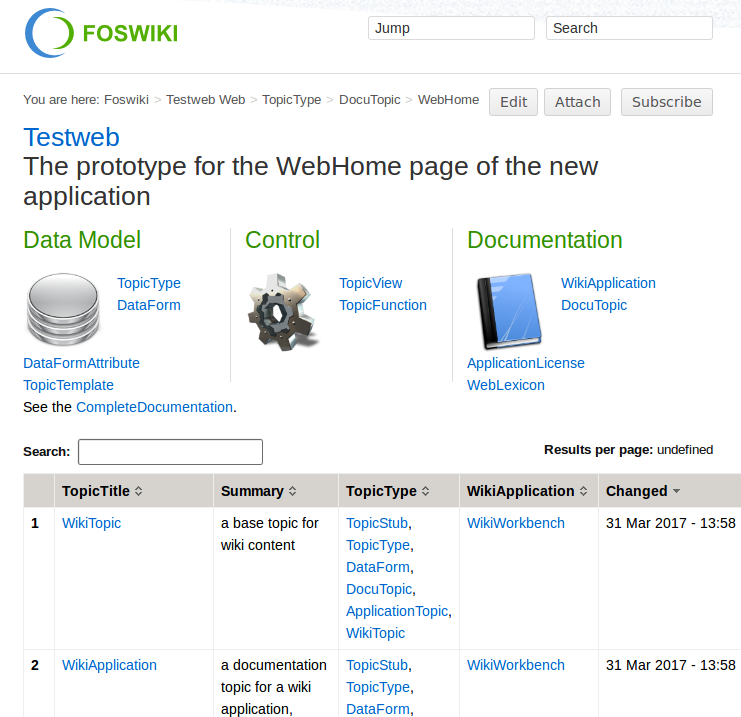 Have a look. I look forward to your comments.
-- BramVanOosterhout - 31 Mar 2017
Have a look. I look forward to your comments.
-- BramVanOosterhout - 31 Mar 2017
ItemTemplate edit
| Summary | Adding a mode=application to CopyContrib |
| ReportedBy | BramVanOosterhout |
| Codebase | |
| SVN Range | |
| AppliesTo | Extension |
| Component | CopyContrib |
| Priority | Enhancement |
| CurrentState | Closed |
| WaitingFor | |
| Checkins | CopyContrib:18f40d15e00a CopyContrib:d4fc7ac745c1 CopyContrib:02b511a6cce7 CopyContrib:f8d153f24e45 CopyContrib:f7a4c82b65d0 |
| ReleasedIn | n/a |
| CheckinsOnBranches | master |
| trunkCheckins | |
| masterCheckins | CopyContrib:18f40d15e00a CopyContrib:d4fc7ac745c1 CopyContrib:02b511a6cce7 CopyContrib:f8d153f24e45 CopyContrib:f7a4c82b65d0 |
| ItemBranchCheckins | |
| Release02x01Checkins | |
| Release02x00Checkins | |
| Release01x01Checkins |
| I | Attachment | Action | Size | Date | Who | Comment |
|---|---|---|---|---|---|---|
| |
ApplicationAgent.tgz | manage | 3 K | 12 Aug 2016 - 04:57 | BramVanOosterhout | Code for the Application agent |
| |
CopyContrib-Application.tgz | manage | 7 K | 31 Mar 2017 - 14:10 | BramVanOosterhout | The CopyContrib updates |
| |
DeploymentList.png | manage | 60 K | 31 Mar 2017 - 14:03 | BramVanOosterhout | The deployment list |
| |
RenderApplicationDeployer.tgz | manage | 1 K | 12 Aug 2016 - 04:59 | BramVanOosterhout | Text for the application deployer function |
| |
Success.png | manage | 10 K | 31 Mar 2017 - 14:03 | BramVanOosterhout | On successful creation... |
| |
Testweb.png | manage | 109 K | 31 Mar 2017 - 14:04 | BramVanOosterhout | ... the Testweb exists. |
| |
WikiWorkbenchContrib-Deployment.tgz | manage | 3 K | 31 Mar 2017 - 14:10 | BramVanOosterhout | The wiki work bench example |
Edit | Attach | Print version | History: r6 < r5 < r4 < r3 | Backlinks | View wiki text | Edit wiki text | More topic actions
Topic revision: r6 - 20 Jun 2017, MichaelDaum
The copyright of the content on this website is held by the contributing authors, except where stated elsewhere. See Copyright Statement.  Legal Imprint Privacy Policy
Legal Imprint Privacy Policy
 Legal Imprint Privacy Policy
Legal Imprint Privacy Policy

