Item1772: Use tabs for the configure UI
Priority: Enhancement
Current State: Closed
Released In: 1.1.0
Target Release: minor
Current State: Closed
Released In: 1.1.0
Target Release: minor
Applies To: Engine
Component: configure
Branches:
Component: configure
Branches:
configure is driving me nuts. i want tabs. Part of the goal of simplifying installation.
-- CrawfordCurrie - 25 Jun 2009
Cool move and no negative words about that from me.
But now that you touch it.
One of the major complaints from users is the lack of easy of installation.
And one of the issues is configure and its gzillion settings. We have hidden the rare ones as Expert but it is still a small shock for a first timer to try and get an overview of where to begin and where to end.
The twisty design we have now adds to the "getting lost" sensation and the tabs will be a great improvement in remaining in control with some overview. And I think we can do a little more with great effect.
We have today an installation document as HTML which is a small novel "about a geek and his long and very boring life".
I have a blury idea of having a installation wizard mode in configure. We have a tiny bit now. First time you open configure on a fresh installation you have only one twisty available in which you must set the most basic path settings. You can save and return - now with everything available.
It would be better if we could guide the installer through a travel from tab to tab like you will normally do in an installation wizard.
On the other hand you do not want to jump through a wizard once you are familiar with configure and return to set just one setting.
My idea is that you can click a "Guide me through a first time installation" button. In this mode you jump from tab to tab in a sequence that makes sense.
And for each tab we show the installer a small 3-10 line intro text that tells the installer the same kind of information we have in the installation guide. Except here you see only the relevant section and you see it when you need it. This help text can be hidden behind a twisty at the top. A small help twisty that you can open in normal mode but is default open in wizard mode.
Additional wizard mode will show a button that takes you to the next tab.
Once we have the tabbed design the extra work is
- Write the help texts for each tab
- Implement the small help twisty
- Implement the "Continue to next step" button
- Implement the "Guide me through a first time installation" button
- Implement the extension to the Foswiki.spec file for the help texts
clear:both right isn't easy).
- That is why there is
<br class="foswikiClear" />available to you! -- ArthurClemens - 26 Jun 2009 - Thanks Arthur, I should have guessed you'd have a simple solution! I've probably duplicated (probably poorly) other stuff you have.
LocalSite.cfg is not found.
Current page:
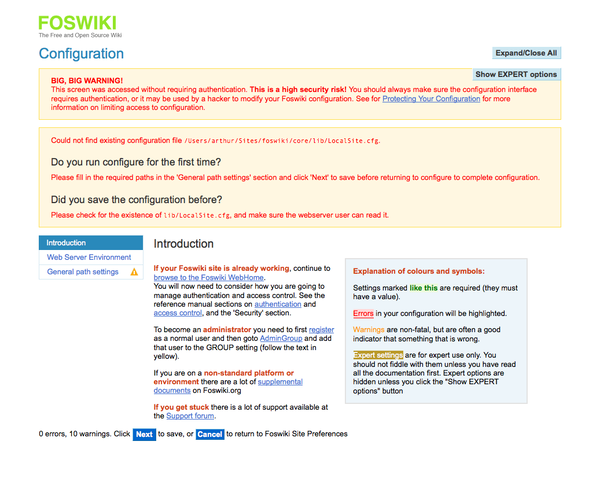 Desired state:
Desired state:
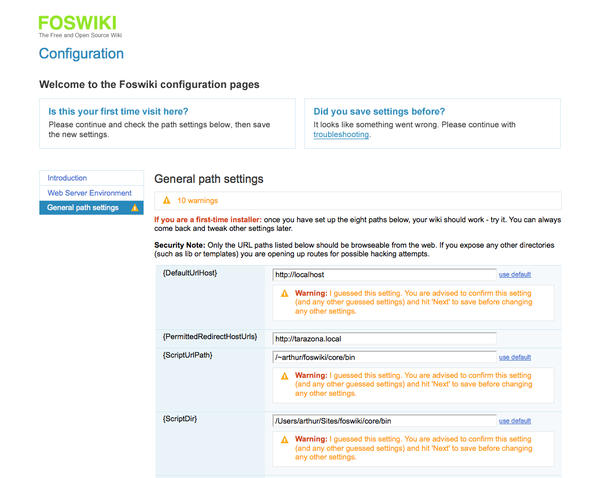 But I need help in achieving this.
-- ArthurClemens - 04 Jul 2009
That looks good, Arthur. Let me know what you think needs doing (what can't be done in CSS), and I'll try and help.
At the same time I'd like to address the password page. Having three fiedls to enter passwords is counter-intuitive and confusing. I'm sure we could do that better.
-- CrawfordCurrie - 05 Jul 2009
The current versions look 100 times better than the old configure!
But I need help in achieving this.
-- ArthurClemens - 04 Jul 2009
That looks good, Arthur. Let me know what you think needs doing (what can't be done in CSS), and I'll try and help.
At the same time I'd like to address the password page. Having three fiedls to enter passwords is counter-intuitive and confusing. I'm sure we could do that better.
-- CrawfordCurrie - 05 Jul 2009
The current versions look 100 times better than the old configure! - Thanks. But, the warning icons are in the left menu. -- ArthurClemens - 05 Jul 2009
- I cannot see them in r4446 (screenshot). In the lower left is the number of overall warnings, but no clue, in which section they are. -- OliverKrueger - 05 Jul 2009
- Because the graphic files where not committed... -- ArthurClemens - 10 Jul 2009
- I cannot see them in r4446 (screenshot). In the lower left is the number of overall warnings, but no clue, in which section they are. -- OliverKrueger - 05 Jul 2009
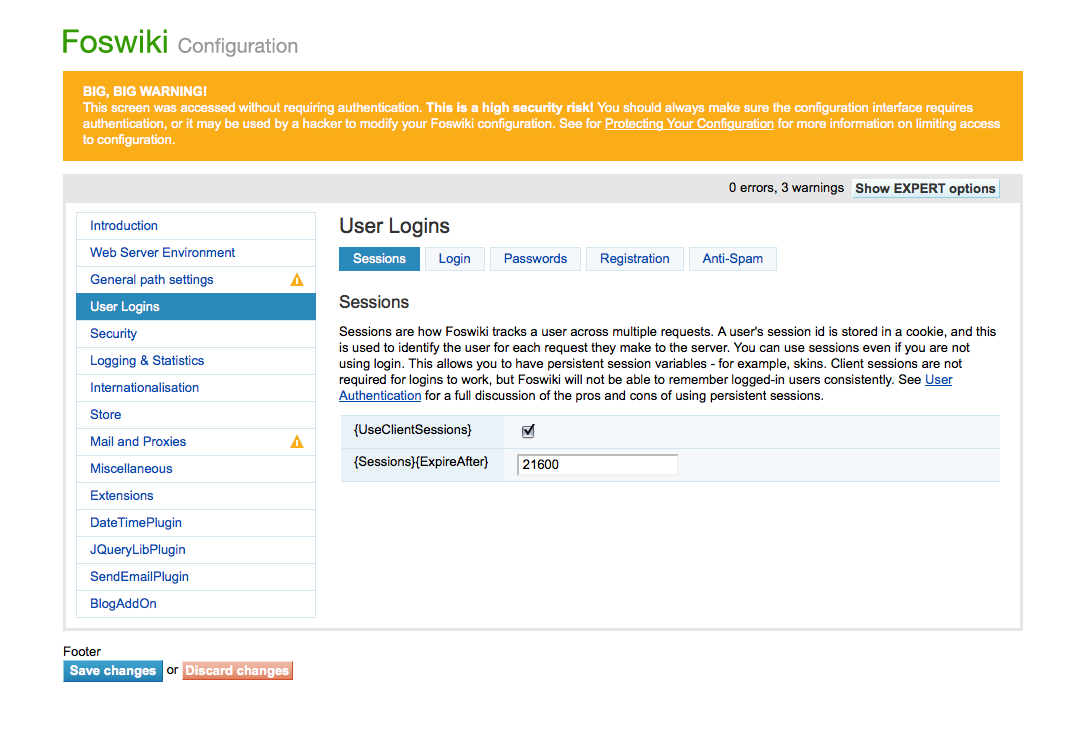 -- ArthurClemens - 15 Jul 2009
Very good. Some small comments:
-- ArthurClemens - 15 Jul 2009
Very good. Some small comments: - If the tab section (sessions, login, password, registraion, ...) contains just two tabs there is problem with the design above (eg. how to tell which is the higlighted option without looking at the content below).
- If icons are used in the left bar to indicate a current status, we should provide a legend what a particular icon truly means and not leave the user guessing.
- The headline of the warning box should not say "warning" or "error" instead it should briefly describe the warning or error. eg. "High security risk! You need to protect your configuration!"
- Extensions which have their own configure settings are presented in the same hierarchy level in the left bar as the major configure items.
- Problem 1: Users may assume all other installed extensions should show up there as well and wonder why they don't.
- Problem 2: The left bar becomes too crowded the more extensions with configure settings you have.
- Possible solution: Have an item "Configure Extensions" and organize those configurable extensions in the content section. Of course, this issue diserves some more thinking.
# ---+ Extensions # ---++ ThisExtensionI keep forgetting that other people can't see this yet (I locally fixed all the errant extensions
MANIFEST after the refactoring:
Index: Foswiki/Contrib/core/MANIFEST =================================================================== --- Foswiki/Contrib/core/MANIFEST (revision 5866) +++ Foswiki/Contrib/core/MANIFEST (working copy) @@ -543,9 +543,11 @@ lib/Foswiki/Configure/Util.pm 0444 lib/Foswiki/Configure/UI.pm 0444 lib/Foswiki/Configure/UIs/AUTH.pm 0444 +lib/Foswiki/Configure/UIs/CGISetup.pm 0444 lib/Foswiki/Configure/UIs/EXTEND.pm 0444 lib/Foswiki/Configure/UIs/EXTENSIONS.pm 0444 lib/Foswiki/Configure/UIs/FINDEXTENSIONS.pm 0444 +lib/Foswiki/Configure/UIs/Introduction.pm 0444 lib/Foswiki/Configure/UIs/LANGUAGES.pm 0444 lib/Foswiki/Configure/UIs/PLUGINS.pm 0444 lib/Foswiki/Configure/UIs/Root.pm 0444-- WillNorris - 29 Dec 2009
ItemTemplate edit
| I | Attachment | Action | Size | Date | Who | Comment |
|---|---|---|---|---|---|---|
| |
Foswiki_Configuration-20090715.png | manage | 84 K | 15 Jul 2009 - 21:16 | ArthurClemens | |
| |
Foswiki_Configuration-current.png | manage | 160 K | 04 Jul 2009 - 20:09 | ArthurClemens | |
| |
Foswiki_Configuration-goal.png | manage | 113 K | 04 Jul 2009 - 20:10 | ArthurClemens | |
| |
configure-r4446.png | manage | 86 K | 05 Jul 2009 - 16:24 | OliverKrueger | Warning indicators |
Edit | Attach | Print version | History: r83 < r82 < r81 < r80 | Backlinks | View wiki text | Edit wiki text | More topic actions
Topic revision: r83 - 04 Oct 2010, KennethLavrsen
The copyright of the content on this website is held by the contributing authors, except where stated elsewhere. See Copyright Statement.  Legal Imprint Privacy Policy
Legal Imprint Privacy Policy
 Legal Imprint Privacy Policy
Legal Imprint Privacy Policy

